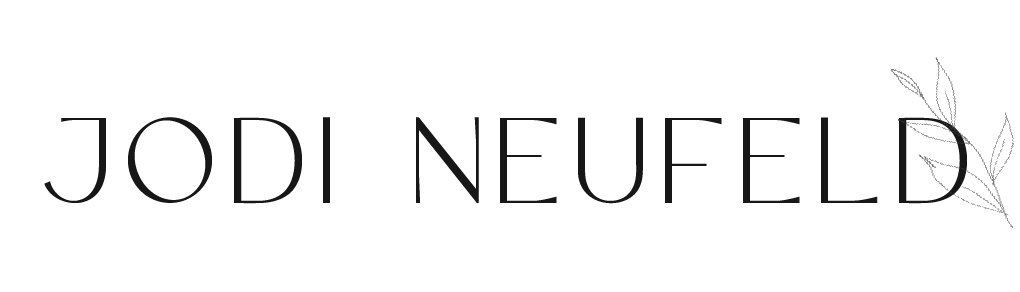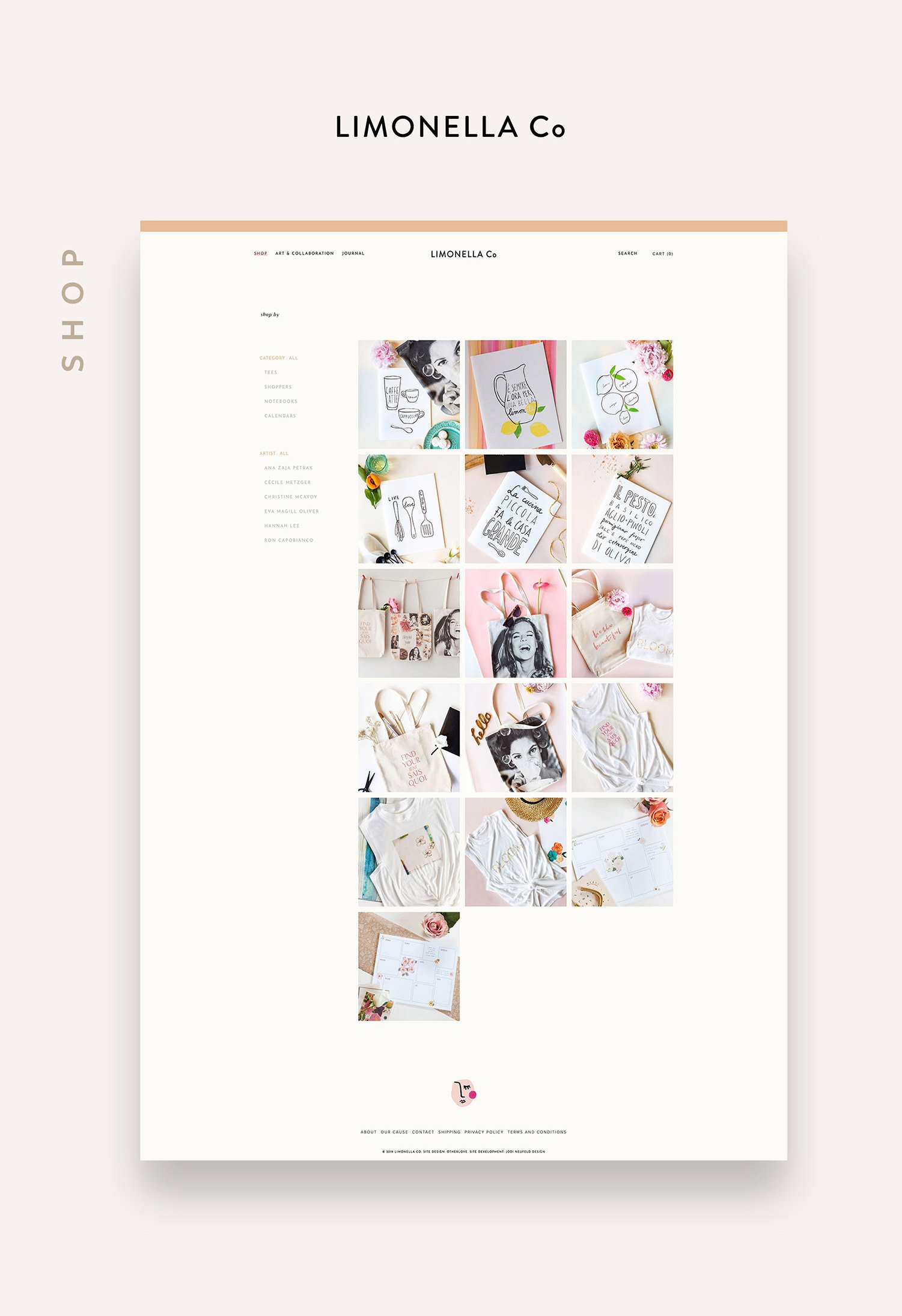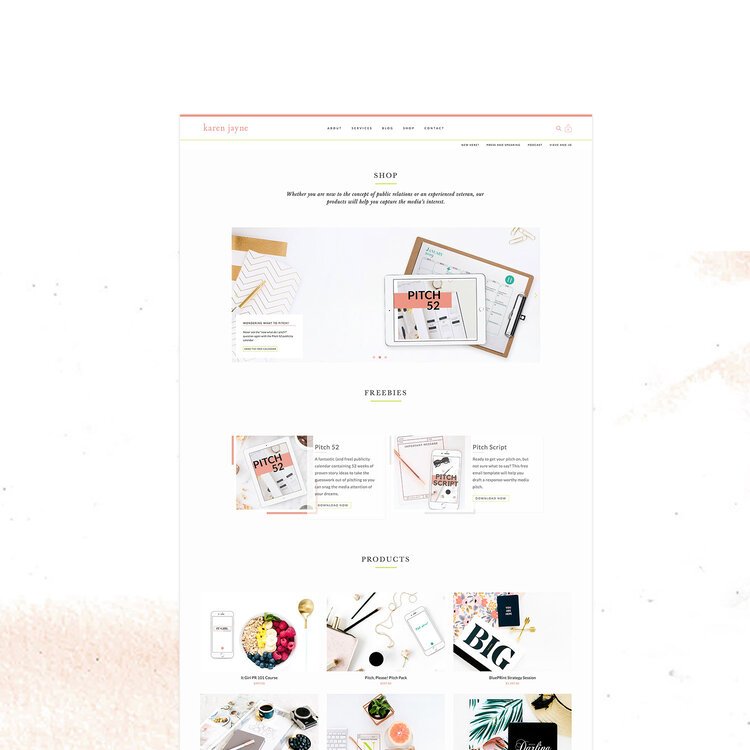Top Tips for Website Project Preparation
So you have made the decision to invest in a new website - either a template, pre made website or a custom website design. Now what? Here are 5 key areas things to think about and prepare for when planning for your new website.
I like to compare a website to a puzzle piece - there are lots of different pieces of the puzzle that all fit together to make the whole. Some of the pieces are obvious and some of them you may not have considered yet.
1/ Branding
Prior to investing in a new website, it is a great idea to invest in branding. Your branding shapes your website in a powerful way. Branding is so much more than just a logo and fonts!
A brand establishes your brand purpose, mission, vision, your story, positioning, values and personality.
It might be time for new branding if you find that:
You are not attracting your ideal client
You want to change directions with your business and your current branding does not match the “vibe” you are going for
You simply do not like your branding anymore
You have never had any professional branding done
Since these are the foundations of your business, it makes sense to establish your branding as soon as you can (ahem - before your website)
Donald Miller has written a book called “Building a Story Brand” that is so incredibly helpful in determining your “brand story”. In this book he helps you to determine what your brand message is and how you help your ideal client. The whole premise is that your brand message needs to be clear so that you do not lose potential clients. In his words “If you confuse you lose”. Can’t recommend this book enough!
A brand designer will work with you to study your ideal client in an in depth way and provide elements such as a primary logo, a secondary logo (often in different sizes and colors), and any brand icons that you are need of. They will also recommend fonts for your brand that will be used on your website.
Having your branding done prior to your website is going to allow your web designer to create a very consistent and highly customized website that will serve you for a long time. Using a brand guide, as supplied by the brand designer, the web designer will have guidance for the correct use of colors and fonts and be able to use custom graphics throughout your site.
Here are some websites I have designed in collaboration with brand designers. Note all the highly custom touches!
Take Action:
Check out my supporting services page to talk with one of the brand designers there that I recommend.
2/ Professional photography
Brand photography:
Your photography has a HUGE impact on how gorgeous your website will look. Having high quality photos for your website is going to make all the difference in whether your site appears professional and legitimate. Not only will your readers put more trust in you and your work, but they also want to see photos of you to know that you are a real person! This is especially true for anyone in a service based business as people do business with people, not businesses.
Find a local photographer that you are comfortable with and schedule a session for a photoshoot. If you work at home have photos taken in your workspace. Head outside for photos as well and take a variety of photos.
Make sure there are some close up ones as well as wide landscape shots (good for banner images). Make sure that you are not centered in the wide shot images, but on one side or the other. Also include some vertical shots. Aim for a background that is not too busy so that it does not compete with your website or branding. It’s even better if you can find a background that works well with your brand colors (Another reason to have your branding done first!)
Here are some examples of websites with great professional brand photos and how they shape the personality of the website:
If you sell products have professional photos taken of your physical products. Make sure these are shot in great lighting, preferably daylight, without any shadows. It’s easiest if they are all the same aspect ratio and zoom ratio to have consistent images in your shop.
If you sell digital products, create bright clear mockups or flatlays depicting your product.
Here are some examples of beautiful shop photography:
Stock photography:
In addition to professional headshots, you will want to have some high quality stock photos for your website (unless you have a great variety of brand photos). There are a multitude of great websites for both free and purchased stock photography. You can read this post to see my recommendations for some great sites for stock photography.
Search for photography that matches your brand and website goals. Most stock photo sites allow you to search by keywords and some include colors or searches by style as well.
Take action:
Connect with a local photographer
Look for stock photography that matches your brand. I have an article sharing my favorite places for stock photography right here.
3/ Search Engine Optimization strategy
The beginning of your website project is the perfect time to plan what keywords you want to be found for. These are the words people will put in a google or bing search bar to look for your services or product.
Here are some things to consider:
Target audience - Think about the type of person you want to attract to your site. What do they want? What problems do they have?
Your product - List each of your products or services, and add multiple words that describe it. What words might people use to search for a product like yours?
Your brand - List words that describe what your site and brand is about, like your company name, your industry, and your specialities.
Competitors - Take a look at your competitors' websites. What words do they use? What words do they avoid? What words do you search for when looking for their sites?
Synonyms - Think of different ways of saying any of the keywords on your list. For example, web designer, web design, Squarespace design
Related words - Type the words you've come up with in Google, and see what related searches it suggests. Add these to the list if they relate to your site.
You will want to refine your list to make sure you are using keywords that you can actually compete for. For instance, if you are a photographer, you would not have a chance of being found by just using the keyword “photographer”. You would need to get more specific by either adding your location and/or type of photography, such as “Boston wedding photographer”.
Take action:
Read these posts with helpful information on how to do keyword research.
https://www.mariahmagazine.com/keyword-research-for-beginners/
http://kaylahollatz.com/blog/seo-keyword-research/
Consider hiring an SEO specialist before your website project. They will help you determine what keywords you will want to rank for.
4/ Website content
Next, you will want to map out all of the content of each page of your layout. Start by determining your website goal and plan around that.
Determine your website goal:
The first step in determining what content (or words) you will need on your site is to decide what the main goal is for your site. Write your copy to support this goal. Your website structure should also be laid out to support this goal. For instance, if you are a photographer, you will likely want your visitors to check out your portfolio to see if you would be a good fit for them and if they think so, book a call or contact you. You will want to make the call to action prominent on your portfolio page to capture this lead.
Decide on your mission statement:
Next, determine your mission statement. Your mission statement is a 1 - 3 word synopsis of what you do and who you do it for.
“A good one-liner has three parts. It starts with the problem or pain point someone experiences. Then, it describes a product. And it ends with a resolution that someone would experience because they’re using that product.”
Donald Miller from Building a Story Brand
You will want to feature this mission statement on your Home page, above the fold. This is just a term to describe the visible part of the website when someone lands on your site, before they scroll.
Consider working with a Copywriter:
At this point in the planning of your website content, you may be feeling like not only do you not know what to say, but you don’t know how to say it. We don’t all have the gift of the written language, but there are many people who do!
Hiring a copywriter to help come up with your website content will be an investment that will make a huge impact on your website. So much focus is given to the aesthetic of a website, but a pretty website does not sell - words sell. Don’t get me wrong - as a web designer I obviously value a beautiful website and want everyone to have one, but it is not enough to just have a pretty website if your words are not clear and convincing.
Gather proof of Authority:
How do you show that you can actually solve your potential clients problems? Use former clients or customers testimonials, show where you have been featured (blog posts, magazines), show awards you have won or been nominated for. Gather statistics from past clients and customers.
You don’t need a ton of these - just enough to show you are legitimate without overwhelming your reader.
Take action:
Approach past clients for testimonials, statistics and results. Ask them specifically how working with you has changed their business. What was it like before, and what is it like now after working with you or purchasing your product or service?
Gather logos for places you have been featured.
Map out the content for each page:
Based on your website goals, you will have an idea of the layout of your website and what pages are needed. Now work on the content for each page. You can use my website content planner to determine what elements are required on each page. There are checklists for the elements required on each the most common website pages.
Take Action:
Check out the copywriters on my supporting services page
Download my website content planner (by clicking on the button above)
When you are writing your content, incorporate the keywords you determined in the SEO strategy phase throughout your headings, package names and body copy.
5/ legal documents
There are certain legal documents that are necessary for your website to protect you and your business and other ones that are required by law.
This is so important that it deserves its own post. You can read what legal documents are required for your website and blog right here.
There you are - the minimum essentials you need to think about as you plan your next website project. There are many parts to a successful website and they are all equally important.
Although each of these components can require an investment on your part, the benefit is that your website will have a solid foundation or base. Just like a house is only as good as it’s foundation, so is your website. It will serve you for much longer when you invest in and spend time on these foundational items.