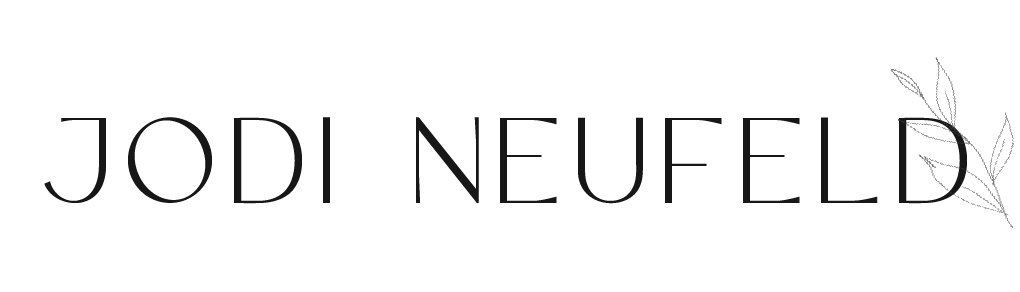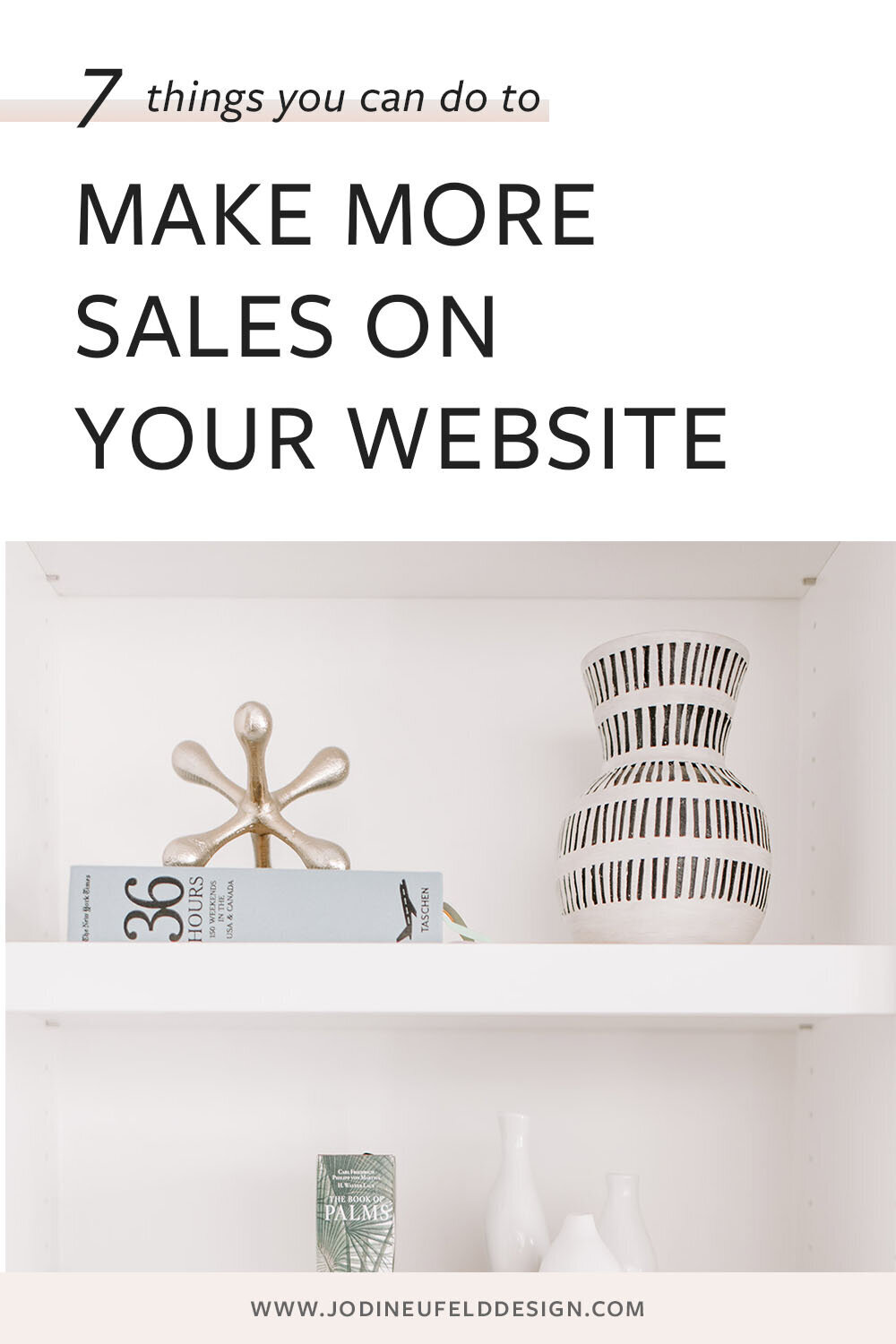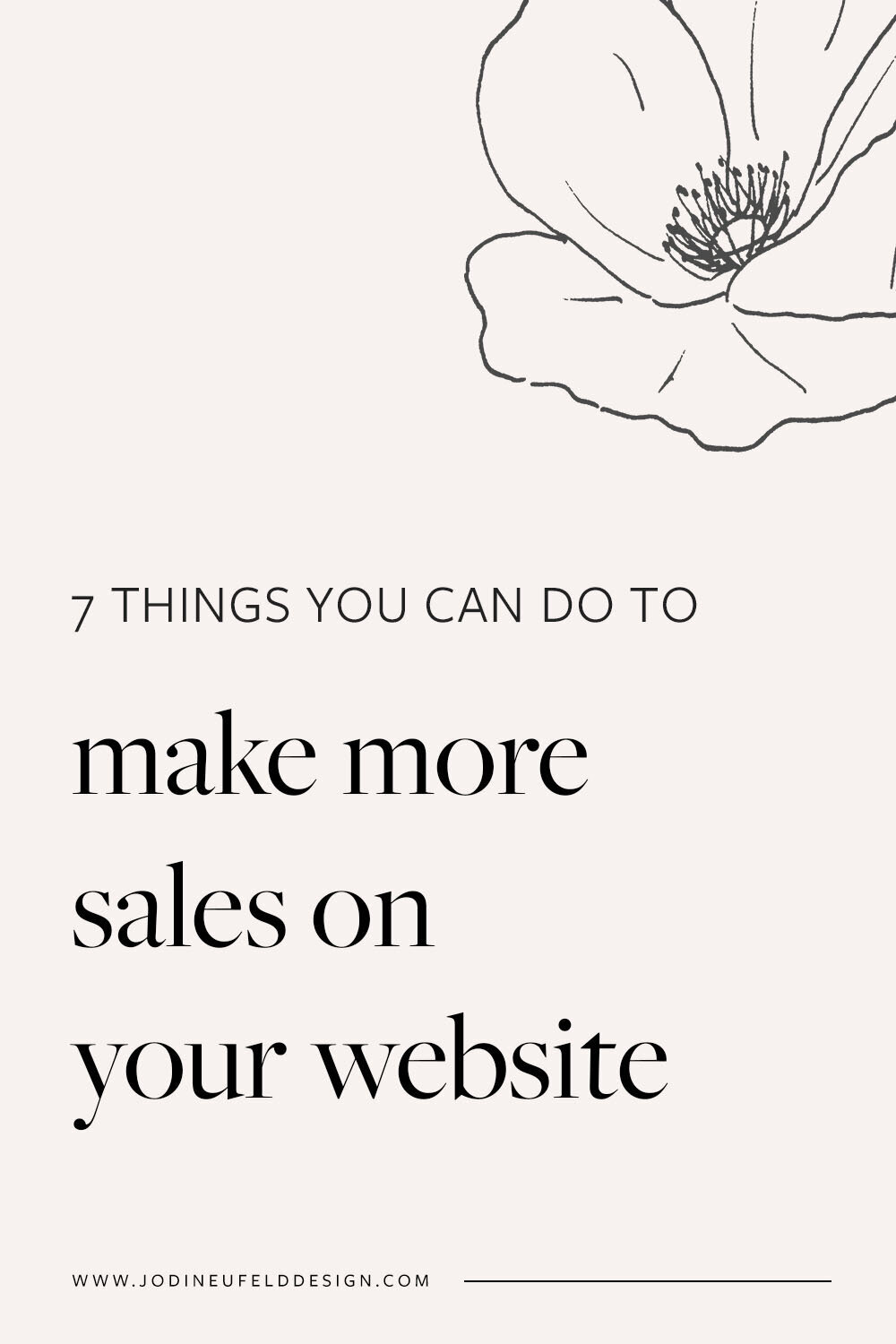7 things you can do to make more sales on your website
The goal of most websites is to convert visitors to clients and this usually means the ultimate goal is to get your visitors to purchase your services or products. So how do we go about encouraging our visitors to take this action? Here are 7 tips to increase the amount of sales you make on your website.
Since I am a web designer you might be thinking that I am going to tell you that you need a fancy new website or all the “bells and whistles” on your website in order to start making more sales. But ironically no, that is not what I am going to say!
Donald Miller says it best:
“Pretty websites don’t sell things. Words sell things. And if we haven’t clarified our message, our customers won’t listen”
1/ Be clear on your brand message
One of THE MOST important aspects of your website is the words you use and how you lay them out on your website. I am a huge fan of Donald Miller and his Story Brand philosophy and I will be referring to many of his ideas in this blog post. If you have not read the book “Building a Story Brand” by Donald Miller than I HIGHLY recommend you make that your top priority before you work on your website copy.
Essentially, when your visitors come to your website, they are looking to understand how you can help them thrive and they want to be able to understand it easily without having to think too hard about it.
The Grunt Test
Donald Miller has coined the expression “The Grunt Test” referring to whether a caveman could look at your website and immediately figure out what you do.
When someone lands on your website, they need to know 3 things immediately:
What do you offer?
How will it make my life better?
How do I go about buying it?
2/ Make it easy for your customers to purchase
This information should be “above the fold” or as close to it as possible on your website. “Above the fold” means the content that is showing before the user scrolls the page (typically on a desktop site).
Your navigation or header area on our website is a fantastic place to have a button with the most important call to action that you want visitors to take. This could be “BUY NOW”, “CONTACT ME”, “SCHEDULE A CALL”, “BOOK NOW” etc. You want these buttons to be clear and concise to make them more likely to be selected.
Wherever you talk about a service or package or product on your website, include a link to the product or service as well. If you make your visitors search for information they just might lose patience and leave your site (and go to your competitors site).
The bigger and bolder the button, the more obvious these calls to actions will be as well. Make it very apparent that it is a call to action by using solid color buttons instead of just some text with an underline - that is too easy to miss.
Take action:
Evaluate your calls to action to make sure they are in strategic places, have clear directions on them and are highly visible.
3/ Communicate the value of your product or service
Often businesses lose potential customers because they do not communicate the VALUE of their product or service. Determine what problem your service or product solves and communicate this in a very clear way. How will your customer’s lives change as a result of buying your product?
There is a place for details for sure, but it is not in the initial presentation of the product. If your potential customer is interested (ie they desire that transformation that you are promising!) then they can continue to read on and get all the nitty gritty details.
For example, as a web designer, I could talk about how I will give you a website with a Home page, About page, Contact page and Services page, upload your images, set up your SEO etc etc etc. (eyes glaze over….) OR I could talk about the difference a custom website makes:
A BEAUTIFUL CUSTOM SQUARESPACE WEBSITE THAT
is easy to update
attracts your dream clients
and represents your business authentically
Well, that sounds more exciting doesn’t it. Yes, I want to be able to update my website and attract my dream clients!
This is the “hook” to pique interest so that potential visitors want to know more about how this transformation can happen.
Take action:
Set aside some time to evaluate what problems your service or product solves. Look at past inquiries or communications your have had with customers to see what words they used to express their frustrations with their problems (ie. “I was ready to throw my laptop out my window”, “I am so tired of trying to figure this out myself”)
Now take this information and write copy that depicts the transformation your potential customers will have when they purchase from you
4/ Be ruthless in eliminating extra content
There is a tendency to provide too much content that can be overwhelming for your visitors. Communicate enough information that they know how you can help them and how they go about taking action. Stick to the topic at hand and resist the urge to give your full history for example. Your customers don’t really care or need to know every detail about your past. Yes, there are some things they will want to know about you in order to trust you and give you their money, but too many details would not serve a purpose in this case.
Take action:
Start with your home page and evaluate if you have words or content that do not add value to your message or the solution that you provide and eliminate the extra content. Carry on to your Services page ,About page as well as any sales pages.
5/ Create content that is easy to take in quickly
Most website readers will skim your pages. People are in a hurry. There is oodles of content out there and no one has time to read every word. To make your pages easy to read and skim use the following techniques:
Use bullets (see what I am doing here :) )
Use titles in a hierarchy (ie h1, h2, h2, h3, h2, h3 etc)
Do not use long paragraphs
Use quote blocks
Break up text with graphics and images
Take action:
Evaluate where you can incorporate more headings, bullets or quote blocks. As a bonus, make sure you include keywords in your headings that you want to be found for (ie what terms are your visitor entering into a search bar to find you?)
6/ Keep your navigation options to a minimum
Your primary navigation purpose should be used to support a sale. So your home page exists to present what you do and how you solve your customers problems. It also leads to other pages which support the sale such as the About page (establishes trust), your Services or product pages (to promote what you are selling!) and your Contact page.
Not every page on your website needs to appear in your primary navigation. Some pages are best suited in the footer navigation or linked to from other pages.
Having too many navigation options causes confusion. Your visitors may be overwhelmed on the choices and choose to leave your site instead.
Take action:
Think of the path you would like your visitors to take when they land on your website and make sure your primary navigation supports this path and does not have “extra” options
7/ Make your content easy to find
Your site should be organized in a way that visitors to your site would be able to find whatever they are looking for within 3 clicks. Have you ever been to a website where you get so frustrated trying to find information or that leads you in an endless loop? I recently had this experience and it just made me realize how important the user experience is.
Think of your favorite apps. What do you like about them? I would guess that one of the features you like is the ease of use. When you don’t have to think so hard or feel like you are fighting with it then you can focus on the content instead and enjoy the experience.
Take action:
Sit down with paper and a pencil and map out your site content. Create a site structure hierarchy that presents your most important information in the top level pages with sub pages underneath that build on these pages to provide more information. Think of different scenarios of your site visitors potential paths and see how many levels it will take them to get to that information and evaluate how effective it is
Implementing these techniques will not only improve the messaging on your website, but will make your content easier to find and lead to more happy website visitors. All of these changes will lead to increased sales as your customers realize that you can solve their problems!