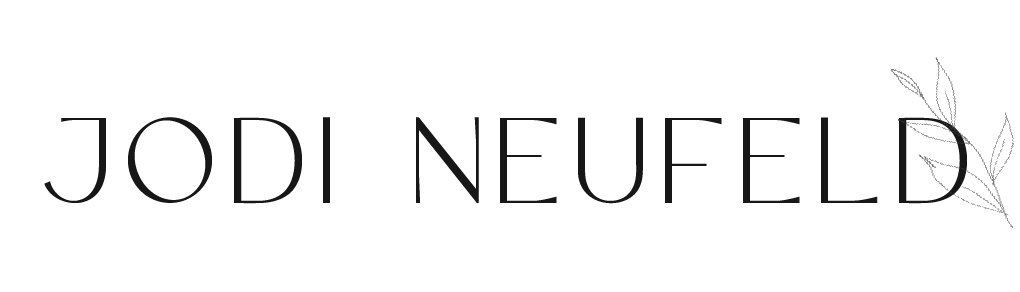My Favorite Squarespace Plugins, Tools and Tutorial resources
Updated May 2023
*this post contains affiliate links which means I may receive a small commission for any purchases you make at no additional cost to you
“Plugins” on Squarespace are basically code snippets that you can install and modify on your own Squarespace site. These snippets increase functionality in displaying elements on a page and and allow you to do things to a Squarespace template that are not built into the base templates. Although they are called plugins by many people, they are different than Wordpress plugins.
I am covering my favorite tools and plugins for Squarespace here that I use regularly. Some of these are definitely more advanced or intricate implementations and others are easier. I have noted the level of use where appropriate.
Tools for Squarespace
Tools add the ability to do things in Squarespace that are not possible otherwise. The main tool I use for Squarespace design is the Squarespace Website Tools Chrome Extension.
This tool helps to do import and export between Squarespace sites and enables some additional tweaks.
This is one tool that I would be LOST without. I use it all the time.
This is a Google Chrome Extension that allows you to:
Copy collections (ie index pages, galleries, blogs, events etc). You can even copy from one Squarespace website to a totally different one!
Save Content Presets. Content Presets are pages or groups of elements that you have designed and want to use over again. I use Content presets to create a Style Guide for my clients. This page has all the possible text blocks and images blocks on it so we can see at a glance how the overall styling on the site works. I install my content preset on each new clients site which saves me from having to design the page from scratch each time.
Globally Reset all fonts - this is the other thing I do for every new client build. There are so many different font settings in the style guide in Squarespace and it is so easy to overlook a block, especially if it is not in use when the site is made but is added later. Resetting the base font to one font across the whole site ensures that the brand base font is represented everywhere and nothing is overlooked.
Lazy summaries - allows you to bypass the restriction of 30 items in the summary block. You can control how many items show before a message appear to show more etc.
I love the color swatches option as well. It shows all the current colors used on the site so you can quickly choose from one of the predefined colors
have an enhanced map function which is great for linking locations on a map to a blog post
There is also a cheaper version of this tool that mainly offers the function of helping to do import and export between Squarespace 7 sites and enables some additional tweaks.
Good for: web designers
Squarespace Tools Universal Filter
difficulty level: advanced (although you can get help installing it from the developer)
Another amazing plugin from Squarespace Websites is the Universal Filter. This filter allows so much more functionality than the basic Squarespace filtering options for blogs, products, galleries and events. You can have “fancy” drop downs for categories and tags, the ability to sort by price or title and and search option. Check out the link for some powerful examples.
I used the Universal Filter on this freelance writer’s website to achieve an interactive portfolio that could be sorted by type of project and niche. I also used the lazy loading feature in conjunction with this to bypass the 30 item limit imposed by Squarespace and to load gallery items bit by bit so that the website speed was not compromised.
Universal Filter to filter products in a Shop
Universal Filter plugin for a writers portfolio page
You can find these plugins and more at Squarespace Websites Plugin Store
Looking for even more resources??
Check out my list of recommended resources for stock photography, mockups, icons, color tools, image compression tools and more!
Sqspthemes Plugins
This is one of my favorite places to get my plugins for Squarespace from. Omari is SUPER helpful. I have had special requests and he is always quick to reply and either fix something or add functionality to a plugin I have already bought.
Here are some of the specific ones I have used:
Sidebar plugin
difficulty level: moderate
Since Squarespace does not have a built in sidebar, this plugin allows for a very streamlined way of adding one to your blog posts.
This works by creating a new unlinked page on your site that you put your sidebar content into, then by following the instructions you can specify some settings and put the code in the appropriate places and voila - the sidebar appears on your blog page. You can also specify which pages you want it to appear on so you could have it on your blog page, but not your blog posts etc.
Accordion Tabs Plugin
difficulty level: moderate
I have used this on multiple client sites. It allows you to have different tabs of information that appear on the same page. You use this by creating an index page and each section of the index page becomes a tab on the page you insert it on. It works really well and as long as I show clients where to update the information, it is very easy to use.
This plugin is especially useful when the client has a lot of content and need a way to display it that makes it easy to access and not so overwhelming to the website visitor.
Here the Accotabs plugin is used to display a Rewards Style Gallery to show the different galleries by category in an on brand way for a blogger.
The Accotabs plugin on a Service page that offers multiple services with lots of content
The Accotabs plugin on a photographers website to differentiate the 2 types of photography she offers.
Lightbox Anything Plugin
difficulty level: moderate
Love, love this plugin! You can turn anything into a lightbox, meaning that when the user clicks it pops up in place on the current page as opposed to taking them to a new page.
In this example it was used on a Wedding Event planners site to showcase portfolio items.
Another great use of it is for email signups. you can embed your sign up code from your email provider onto a page and then have the button to sign up work like a pop up.
Related posts Plugin
difficulty level: moderate
Showing related posts or products is a great way to increase the amount of time visitors spend on your site and increase your favor with Google. Check out my article How to add related posts in Squarespace automatically and manually to read more about this plugin.
Explore all plugins at Sqspthemes
Square Stylist
******* update: as of 2023 Squarestylist does not sell stand alone plugins now. The only way to access these plugins is to enroll in her amazing course where you will receive not only these but everything you need to know about creating amazing websites in Squarespace.
difficulty level: medium to advanced
Rache has some amazing tutorials to create features and functions on Squarespace that make it look like, well, NOT Squarespace. Her tutorials often involve javascript as well as the CSS, but she does a good job of breaking it down and making it easy to follow. She also offers great support.
I am a HUGE fan of all her work and have not only purchased many of her plugins, but I am also in her amazing course for Squarespace Designers where you get so many more code snippets that make your site look and function in an amazing way.
If nothing else, sign up for her free CSS course if you are interested in learning more about Squarespace coding. It is fantastic!
Squarespace Mega Menu Course
With this course from Rache, you can have complete control over a pop out menu, a drop down mega menu or a mobile menu in Squarespace!!! I have used this course for so many clients and can’t recommend it enough!
Here is a pop out menu for a blogger:
For this photographer’s website I created this on brand menu using a gif and images complete with sub menu navigation.
I also created a mobile menu with a dropdown option and a gif using the Megamenu course/plugin by Rache.
Stacked Tabs
I love that this plugin takes the new auto layout feature and turns it into something very custom and useful!
Allow your users to click through different options. You can use this for FAQ’s, steps in a process or so many other options.
Fixed Split Section
This is a plugin I use ALL the time. She has a 7.0 and 7.1 version of this as well.
This plugin allows you to have two side by side sections in Squarespace.
Explore all plugins at Squarestylist
Will Myers
difficulty level: easy - moderate
Will is known for his helpful tutorial and his Squarespace 7.1 expertise. He provides guidance on DIY plugins, but also offers paid versions that are incredibly inexpensive ($10!). I love his accordion block plugin for the simplicity of it. There is no markdown block needed and you can use any block type in the drop down.
The more I use Will’s plugins - the more I love them! I find his to be so easy to use.
I especially like the flexibility of his accordion plugins as you can put any content in the expandable area including images and galleries without any special coding!
Explore all Will Myers plugins
Thirty Eight Visuals/ Beatriz Caraballo
difficulty level: easy - moderate
Everything Beatriz puts out is top quality and so educational! Her website is loaded with blog posts that teach you how to do so many things on Squarespace and now she is offering plugins as well.
My favorite plugins she has is for testimonial carousels. She has 3 different options and they are all so customizable. I could have spent time coding it myself, but it was so much easier to purchase the plugin and it was exactly what my client wanted.
Explore all plugins at Beatriz Caraballo
Ghost Plugins
difficulty level: easy - moderate
Ghost Plugins is a fairly recent website with loads of free “plugins” for Squarespace. You can search by category as well to find a specific type of plugin.
Ghost has also entered the world of “super plugins” which are more robust purchased plugins.
They also have an impressive amount of Squarespace templates for sale as well.
Explore all Ghost Plugins
Schwartz-Edmisten Web Design
difficulty level: moderate - advanced
Chris puts out high quality easy to understand blog posts and youtube tutorials regularly that get so much more out of Squarespace. He also has a shop with some plugins such as mega menus and mobile menu dropdowns.
Explore all Chris Schwartz-Edmisten plugins
Use code JODI10 to save 10% off any plugin