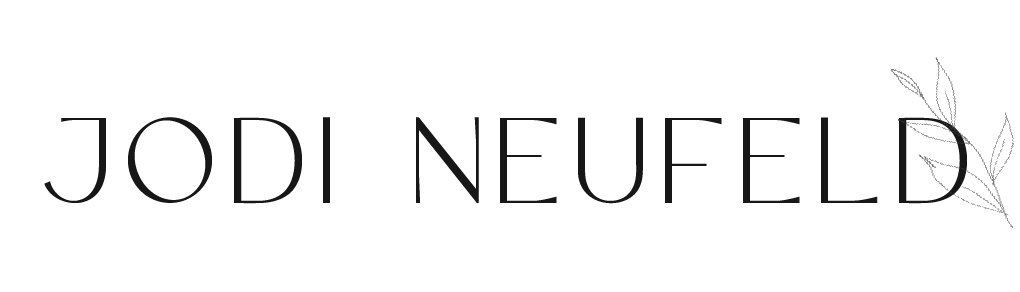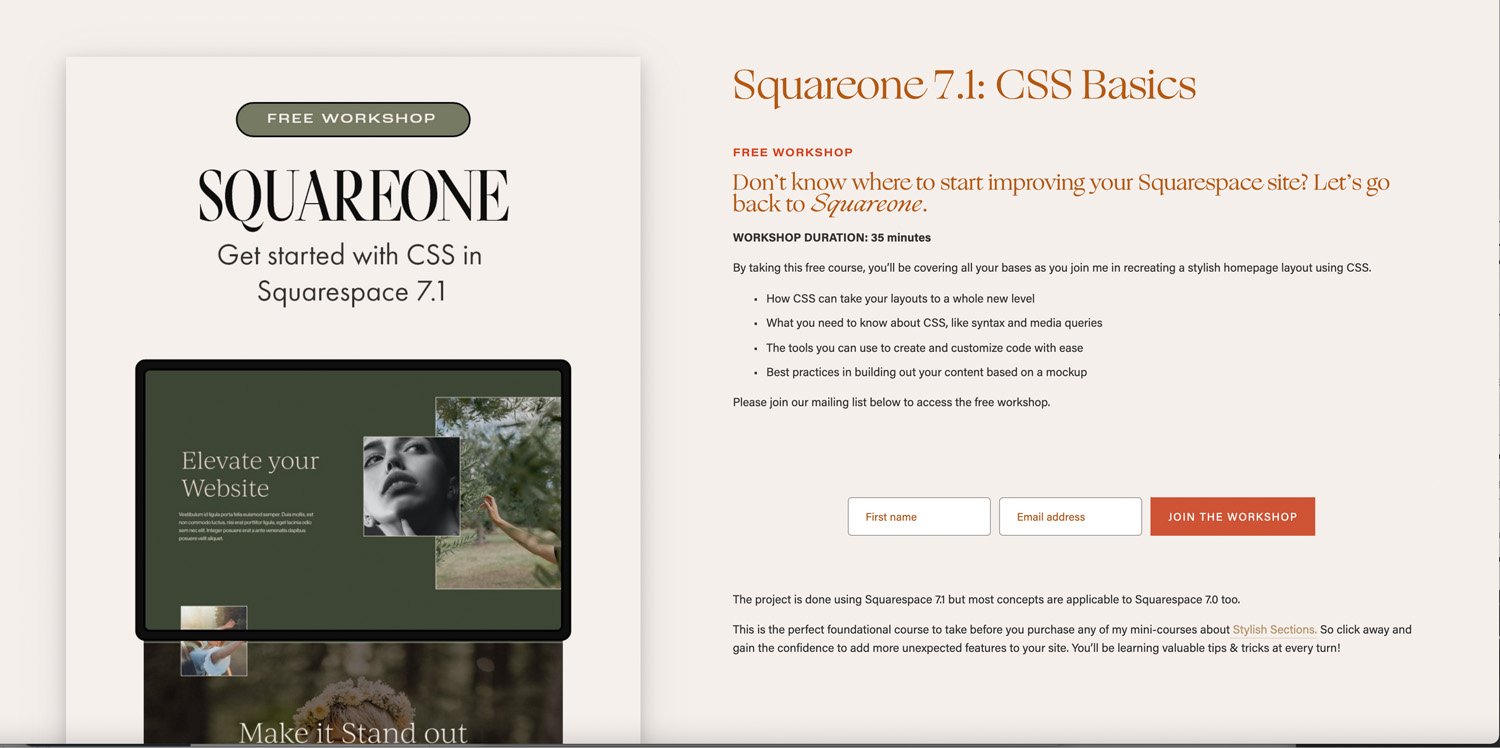Learn how to become a Squarespace expert - my recommended resources for Squarespace tutorials and courses
I have been asked numerous times for advice on where new users and aspiring Squarespace web designers can go to learn more about becoming a Squarespace web designer. Here are my top recommendations for Squarespace tutorials and courses that will help you to become a Squarespace designer.
Why I use Squarespace as a web designer
When I first started using Squarespace over 7 years ago I quickly fell in love with how easy to use and beautiful the platform was. After being on Wordpress I really appreciated how the platform did not require plugins and software updates and loved the functionality of the drag and drop functionality.
The other amazing benefit is that it is easy for our clients to update their websites when we hand over the site to them. Squarespace is intuititive to use and has so many built in features as well that many businesses will most if not all oftheir needs met by Squarespace.
Why their is a need to learn code and become a Squarespace designer
It didn’t take long to realize however, that the Squarespace templates, as they are, have limitations when you are trying to do custom designs. Things like overlapping images over sections, changing the color of one area on the page and so many more examples mean diving into the code to make it do what you want. (*now not as much of an issue with the new version of Squarespace 7.1!)
It can be confusing trying to figure out how to get your website to do something which seems so simple, but apparently is not. So how do you go about getting help or becoming more educated so you have the tools to tackle these issues?
Here are the courses and resources that I recommend and my go to’s for learning how to become a Squarespace web designer:
Squarestylist
Rache is an amazing educator for all things Squarespace!!! I love her easy to follow teaching style and she is so incredibly helpful!
Her intro to CSS course is especially geared for Squarespace. She walks you through mobile queries and creating some beautiful design layouts including overlapping images.
AND IT’S FREE!!!
My top recommendation for the most complete squarespace training:
Hands down, the number one course I recommend for anyone wanting to get into Squarespace web design seriously is Rache’s Standout Squarespace course! This is the most comprehensive course on not only having a web design business, but designing sites on Squarespace that don’t even look like Squarespace. Her course is full of value and jaw dropping codes. You can read my full review of Standout Squarespace here complete with a behind the scenes video tour. This course is only open for enrollment certain times of the year however.
Beatriz Caraballo
Beatriz has an amazing ability to teach code in an easy to follow way. Her step by step tutorials complete with screenshots at every point are extremely easy to follow. Her blog is extensive and covers many very custom modifications for Squarespace. There are also some plugins available for purchase from her website as well.
A must have for Squarespace is her FREE code snippets library! If you want to upgrade to the really affordable full snippets library it is totally worthwhile. It is so comprehensive and she keeps adding it to it all the time.
Beatriz now has a Geeks Club membership which is a monthly membership group for learning and developing your Squarespace design and coding skills. I joined this to receive more of her awesome teachings as well as her valuable support in the Facebook group where you can ask her anything that you are struggling with. She has helped me out of so many frustrating dead ends!
Check out my recommended resources list for Creatives for sources for stock photography, icons, squarespace tools, photo tools are more!
Recommended Resources for Creatives
Stock photos, icons, graphics, Squarespace plugins and more!
Kerstin Martin
Kerstin has been using and blogging about Squarespace for as long as I can remember and she has many valuable tutorials and posts on her blog. She is one of the experts I look up to for sure regarding Squarespace.
Kerstin also offers many courses for web designers for DIYers. Her SEO course is wonderful and she has different levels of courses for both express set up of a Squarespace site and for also for learning how to have a thriving business as a Squarespace designer. Since her courses are evergreen you can join in at anytime!
Will has so many amazing tutorials and free code plugins on his site and I find him to be an amazing educator with really well priced plugins as well.
He has a “Learn CSS in Squarespace” course which looks amazing as well. He has a teaching style that is so easy to follow as he breaks down everything in to understandable pieces. I also find that his support is really good for his plugins.
Rebecca has a wealth of blog posts about customizing your Squarespace website. She comes out with a new video/blog every week and she is also an expert on the new Squarespace 7.1 platform. You can find her at https://insidethesquare.co/
Chris is a coding wizard and a great teacher. He provides helpful youtube videos that take a Squarespace template to another level. He also sells some other tutorials and plugins which you can find on his site.
Once you have 3 websites in your Squarespace account you are eligible to apply for the Squarespace Circle. The Circle provides you access to valuable resources from Squarespace and regular updates on the platform. The best thing about the Circle is that you have access to a helpful forum where you can search and look for help on topics you are struggling with. If you can’t find an answer you can post your own question and you are likely to get help from many of the experts that are a part of this group.
Facebook groups
There are numerous facebook groups that are useful for getting help and learning from others. Here are some of my go to groups that share help with Squarespace coding:
Squarespace Customization Resource Group
There are so many posts on Pinterest for Squarespace tutorials! I have pinned over a thousand of them onto this Pinterest board.
That’s a wrap on my favorite Squarespace resources that help you become a Squarespace expert! Hope you find some new resources that will help you learn all that you can do in Squarespace!
*this post contains affiliate links which means I may receive a small commission for any purchases you make at no additional cost to you